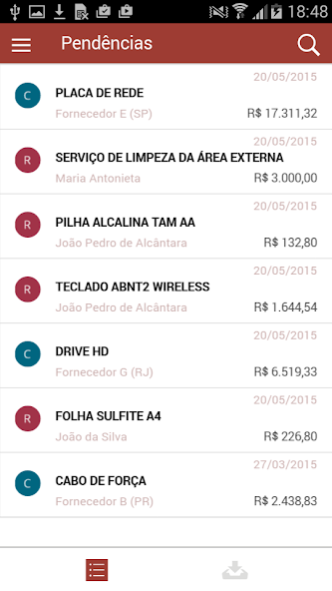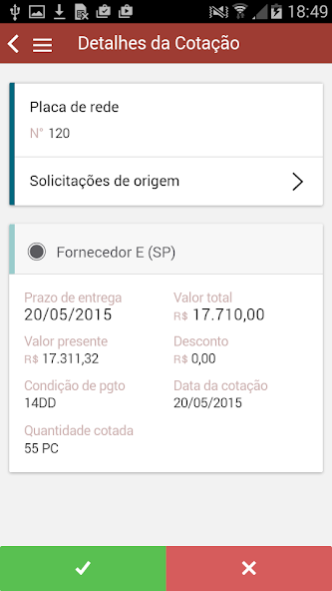Gestão Empresarial | ERP 1.3.12.2
Free Version
Publisher Description
The Management | ERP Senior, now has mobile capabilities. The application relies on the ERP functionality to Multi-Level Approval, consultation and confirmation of receipt of electronic requests and balance of the consultation of internal accounts. Offers flexibility and ease in approving requisitions, quotations, purchase requests, purchase order and accounts payable carried out in the system. It is a flexible tool that allows the manager to monitor, approve or reject demands for their smartphone, enabling centralized approvals from various CNPJs.
Advantages that only brings mobility and Senior offers customers.
highlights:
* Approvals without accessing the ERP
* Facility to approve or disapprove demands
* Flexibility in management
* Multi-company
* Batch approval and disapproval
* Pending History
* Search by type and keyword.
Key Benefits: Productivity and Simplicity
recommended version of Management system | ERP: 5.8.8.29 or higher.
About Gestão Empresarial | ERP
Gestão Empresarial | ERP is a free app for Android published in the Office Suites & Tools list of apps, part of Business.
The company that develops Gestão Empresarial | ERP is Senior Sistemas. The latest version released by its developer is 1.3.12.2.
To install Gestão Empresarial | ERP on your Android device, just click the green Continue To App button above to start the installation process. The app is listed on our website since 2020-08-11 and was downloaded 1 times. We have already checked if the download link is safe, however for your own protection we recommend that you scan the downloaded app with your antivirus. Your antivirus may detect the Gestão Empresarial | ERP as malware as malware if the download link to br.com.senior.erp is broken.
How to install Gestão Empresarial | ERP on your Android device:
- Click on the Continue To App button on our website. This will redirect you to Google Play.
- Once the Gestão Empresarial | ERP is shown in the Google Play listing of your Android device, you can start its download and installation. Tap on the Install button located below the search bar and to the right of the app icon.
- A pop-up window with the permissions required by Gestão Empresarial | ERP will be shown. Click on Accept to continue the process.
- Gestão Empresarial | ERP will be downloaded onto your device, displaying a progress. Once the download completes, the installation will start and you'll get a notification after the installation is finished.